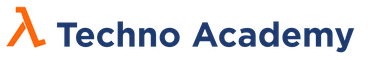MSBI Online Training
Instructor Led MSBI Online Training
Get in Touch for Fees discount
About Course
Microsoft BI Certification Course is designed to provide insights into different tools in Microsoft BI Suite (SQL Server Integration Services, SQL Server Analysis Services, SQL Server Reporting Services). Companies are looking for expertise in SSIS, SSAS & SSRS concepts. This Edureka's course will give you the practical knowledge of Data Warehouse concepts and how these tools help in developing a robust end-to-end BI solution using the Microsoft BI Suite.
MSBI training is designed to make you a certified Business Intelligence Analyst by providing you rich hands-on training on Microsoft's business intelligence tool. This course is the stepping stone towards your Analyst journey by work on various industrial projects.
Course Objectives:
- Discuss DW concepts including ETL and Multidimensional modelling
- Implement end-to-end ETL system using SQL Server Integration Services
- Create Cubes and administer them in SSAS
- Create multiple types of reports and visualizations using SSRS
- Discuss the concepts and need for ad-hoc reports
- Load data using MDX and DAX queries
- Integrate various BI tools to build a complete BI solution
Prerequisite:
There are no prerequisites for MSBI training. Basic understanding of RDBMS would be an advantage.
| Date | Weekdays / Weekend | Timings |
|---|---|---|
| december 11 | MON - FRI (45 Days) | 8:00 PM to 9:00 PM (IST) |
MSBI COURSE CONTENTS
SSIS
Introduction
- Need of Business Intelligence
- Failures of the Existing Systems
- Dataware House Models
- Building Stages of Dataware House
- DWH Life Cycle- DWH Architecture
- ETL and OLAP Tools
- BI Products Availability
- Microsoft BI in the Market
SQL Server Integration Services Development
- Introduction to ETL Concepts
- Packages Development using SSIS Wizard
- SSIS Designer Introduction
- Control flow Items
- Tasks
- Containers
- Data Flow Items
- Sources
- Transformations
- Destinations
- Usage of Built-in Functions
- Parameters & Variables in SSIS
- .Net Scripting in SSIS
- Transaction with Data Quality Services
- Working with Data Quality Services
Errors and Debugging SSIS
- Events Handlers
- Configure Error Output
- Data Viewers
- Break Points
- Log Providers
- Check Point Usage
SSIS Administration
- Deployment
- Configuration
- Security
- Executing of Packages Manually
- Scheduling SSIS Packages
- Importing and Exporting Packages
- Monitoring and Tuning Techniques in SSIS
DWH with SSIS
- Dimension Tables Data Loading
- Fact Tables Data Loading
SSRS
Introduction to SSRS
- Need of Reporting Services
- Reporting Life Cycle
- Types of Reports
- Data Sources
- Data Sets
- Designing of Report using Report Wizard
- Introduction to Report Designer
Report Authoring
- Report Items
- Expressions in SSRS
- Report Layout Sections
- Designing of Reusable Templates
- Working with Data Regions
Advanced Authoring
- Use of Parameters in Reports
- Drill Down Reports
- Sub Reports
- Filters in SSRS
- Actions in SSRS
- .NET Scripting in SSRS
- Embedded Scripting
- External Scripting
- Variables in SSRS
- Working with Different Report Items
- Tables
- List
- Image
- Matrix
- Chart
- Guage
SSRS Administration
- Configuration of Reporting Services
- Deployment Methods
- Security in SSRS
- Subscriptions
- Windows File Share
- Processing Options
- Snapshots
- Caching
- Working with Shared Schedules
Adhoc Reports Developments
- Using Report Builder
- Report Model Designing
SSAS
- Need of Analysis Services
- Multi Dimension Analysis
- Designing of Cubes
Developing Cubes
- Cube Designer
- Dimension Usage
- Aggregations and Partitions
- Calculations and Kpi’s
- Actions
- Perspectives & Translations
- Write- Back Features
- Reporting in Excel and SSRS by using Cubes
MDX Language
- Introduction to MDX language
- Tuple and sets
- MDXQueries
- MDX expressions
- MDX Scripts
- Built-in Functions
Reporting Using Analysis Services
- Using SSRS with Analysis Services
- Excel Reports
- Power View
SSAS Administration
- Deployment
- Processing
- Security
- Backup and Restore
- With Real Time Scenarios