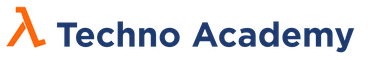Building Food Ordering App using Xamarin.Forms
Learn How To Build Xamarin.Forms Application From The Scratch Step By Step For Beginners
Watch PromoCurrently This Course is in Under Construction Phase as an Early Bird offer Grab this course for 10$ only i.e. 50% off from Original Course Fees.
Hello Friends,
This course is specially designed for the Beginners in Xamarin.Forms who wanted to learn how to develop a Cross Platform Mobile Application for Android and iOS Using Xamarin.Forms.
In this course you will understand how to implement the following features:
- Interacting with the Firebase Realtime Database
- Designing an efficient UI
- MVVM Architecture Pattern
- Using SQLite DB for Storing data locally
- Triggers
- Behaviors
- Converters
- Styles
- Themes
- Visual State Manager
- Payment Gateway Integration
- Collection Views
- Collection Views with Group Headers and Group Footers
- Using Font as an Image
- Media Element
- PanCake Plugin etc.
Attention:
- This Course will be having 5 Modules where in the First Module I will be Developing the Food Ordering App using MVVM Architecture Pattern
- In the Second Module, I will be Enhancing the Application Developed in First Module by adding Functionalities like Payment Gateway Integration, Triggers, Behaviours etc.
- In the Third Module, I will be Enhancing the Application Styles using the Styles, Themes and Visual State Manage Concepts.
- In the Fourth Module, I will be fine tuning the application using the Best Practices [ Published: 13-Sep-2020 ]
- In the Fifth Module: We shall learn how to publish the App to the Store
- If more than 100+ members register for this course as an Early-Bird then I will be adding one more bonus module as the First Module for this Course which will cover the Theory for all the Features which I have mentioned in the above list that I have used in this Project.
Prerequisite :
- Basic Understanding of Xamarin.Forms ( This Course Expects Minimal Knowledge of Xamarin.Forms )
Point to Remember:
- Since this course is designed targeting the beginners, I will be explaining the project implementation step by step
- Once we are in a position to understand the concepts better I will be fine tuning the application step by step so that even a beginner can understand the application development using Xamarin.Forms
- I won't be creating a WireFrame or Prototype and design this application.
- This course is a Step By Step Guide for Building the Application and hence the student will not be allowed to jump or skip any lectures to avoid confusions and for better understanding the flow.
- The Assets which I have used in this course can be downloaded from the First Module so that you can develop the application simultaneously.
Course Curriculum
-
StartAssets Used in this Project ( Download The Assets )
-
StartCreating Login and Registration Page and Store Data in Firebase DB (17:44)
-
StartCreating Helpers and Settings Page to Store Categories and Food Items Data in Firebase DB (9:31)
-
StartCreating View for the Products View (14:19)
-
StartCreating ProductViewModel and Completing the Products View (17:03)
-
StartCreating CategoryView and CategoryViewModel (15:39)
-
StartConfiguring SQLite DB for Storing User Cart Details (10:36)
-
StartCreating ProductDetailsView and ProductDetailsViewModel (15:39)
-
StartCreating User Cart View and CartViewModel (15:38)
-
StartStoring the User Orders in Firebase Realtime DB (11:27)
-
StartCreating the Logout Page - End of Part 1 (11:17)
-
StartSetting Up Payment Gateway Environment (5:13)
-
StartConsuming Payment Gateway Services From Application (16:31)
-
StartCreating Service and ViewModel for Order History (8:20)
-
StartCreating View for the Order History using CollectionViews GroupHeaders and GroupFooters (14:29)
-
StartUpdating Service and Creating View To Support Search Results (9:22)
-
StartCreating View Model for Supporting Search Results View (7:20)
-
StartAdding Navigation Support for the Latest FoodItems (3:39)
Your Instructor

Sekhar Srinivas ( Microsoft Certified Trainer ) Well known for his good track record as one of the best I.T faculty in imparting his unique techniques in training from past 26 years and trained more than 1 Lakh 60 Thousands plus students on various Microsoft Technologies Platforms incl. VB6.0, ASP, VB.NET, C#, ASP.NET , Silverlight , ASP.NET MVC, SharePoint 2013, Azure, Xamarin.Andriod, Xamarin.iOS, Xamarin Forms, Flutter, Python, R and JavaScript Frameworks such as Angular and React.Sekhar has a rich experience in technology consulting, providing solutions for complex and diverse problems to corporate, he is a person,who always believe in updating himself with the upcoming technologies to deliver the best to the trainees. Sekhar is one of the technical evangelist for CSharpCorner and Microsoft User Group providing trainings on latest technologies.